Export smart policies
Once you have made changes to a smart policy, you can export these changes and import the smart policy to another institution, sharing those changes automatically.
An export includes your entire configuration. This includes data providers, checks, tasks, risk models, products, application flows, forms, and custom fields. Any relationships or dependencies are persisted.
Live, archived, and draft smart policies can be exported.
Prerequisites
You have Read and write permission for the Policy Builder as well as access permissions for policy import and export.
You are using policy versioning.
To export a smart policy:
Navigate to the tab.
Go to Version history and select the icon next to the smart policy you want to export.
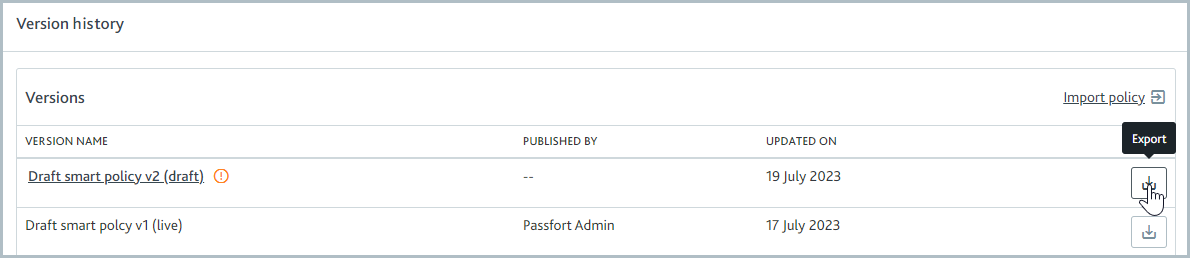
Follow the onscreen instructions to export the smart policy into a ZIP file.
You can then import the smart policy to another institution.