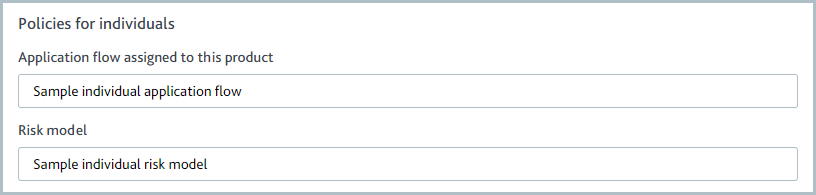Create a risk model for an individual based on their age
The risk calculation for a product application is configured through the Policy Builder.
Prerequisites
This tutorial assumes you are using our new smart policy configuration. About smart policies.
To see the Policy Builder tab, you must have read and write access for the Policy Builder permission. To change your permissions, contact the administrator of your account.
In this tutorial, we will create a sample risk model for product applications by individuals. Product applications are assigned a risk level as follows:
Low risk: The risk score is calculated as below 50.
Medium risk: The risk score calculated is from 50 to 100.
High risk: The risk score is calculated as above or equal to 100.
The risk score is calculated based on the Age risk factor as follows:
Individuals under 18 years of age have their risk score increased by 100.
Individuals from 50 to 64 years of age have their risk score increased by 50.
Individuals 65 years old or greater have their risk score increased by 100.
To configure the risk model for this scenario:
Open the and select from the side menu.
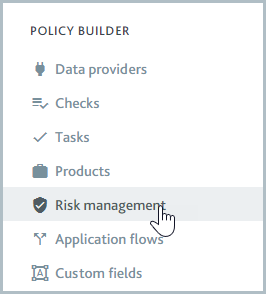
Select and then .
Enter a name for the risk model.
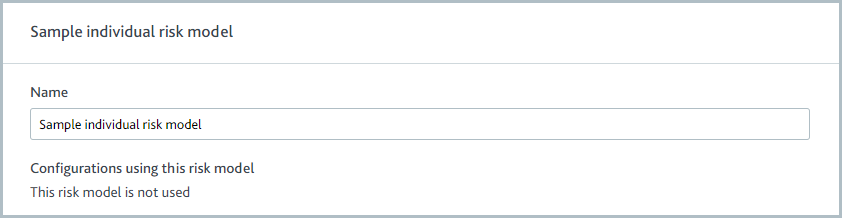
Open the tab and enter a Medium risk threshold of 50 and a High risk threshold of 100.
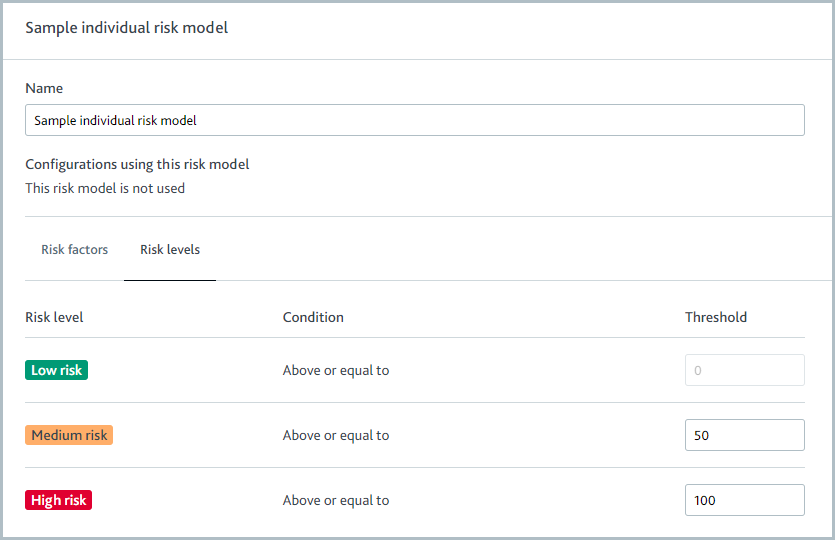
Open the tab and select .
For Choose a property to configure, select and check . If the individual's age is unknown, the risk score is undetermined.
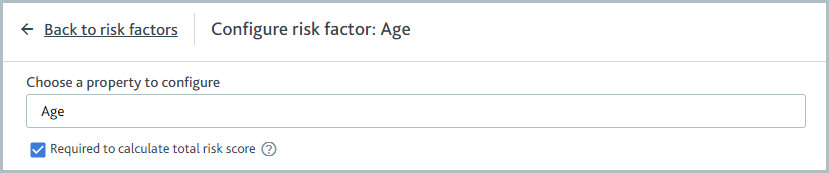
Select to add each of the following rules:
Individuals under 18 years of age: Set the Description to "Individual is under 18". Set the Score to 100. In the Rule for Age field, select and enter a value of 18.
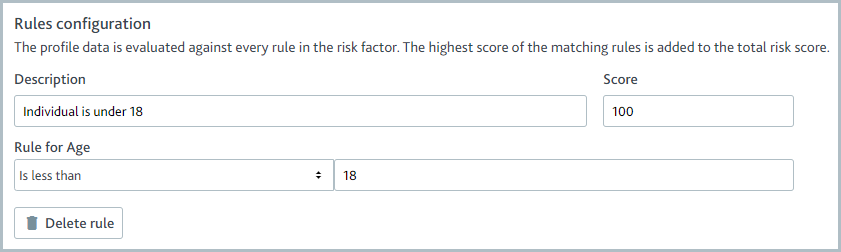
Individuals from 50 to 64 years of age: Set the Description to "Individual is 50 plus". Set the Score to 50. In the Rule for Age field, select and enter 50 ≤ value ≤ 64.
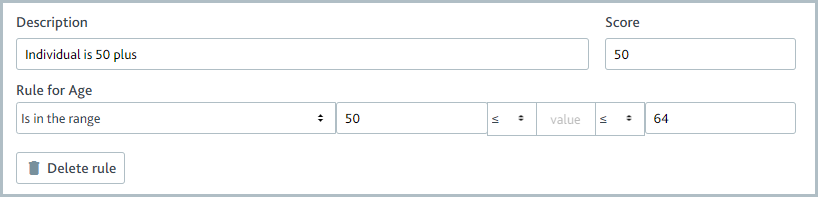
Individuals 65 years of age or older: Set the Description to "Individual is 65 plus". Set the Score to 100. In the Rule for Age field, select and enter a value of 65.
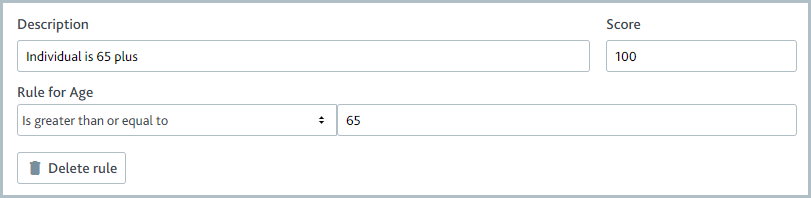
Select .
Apply the risk model to a product application for an individual. Select and select your chosen product.
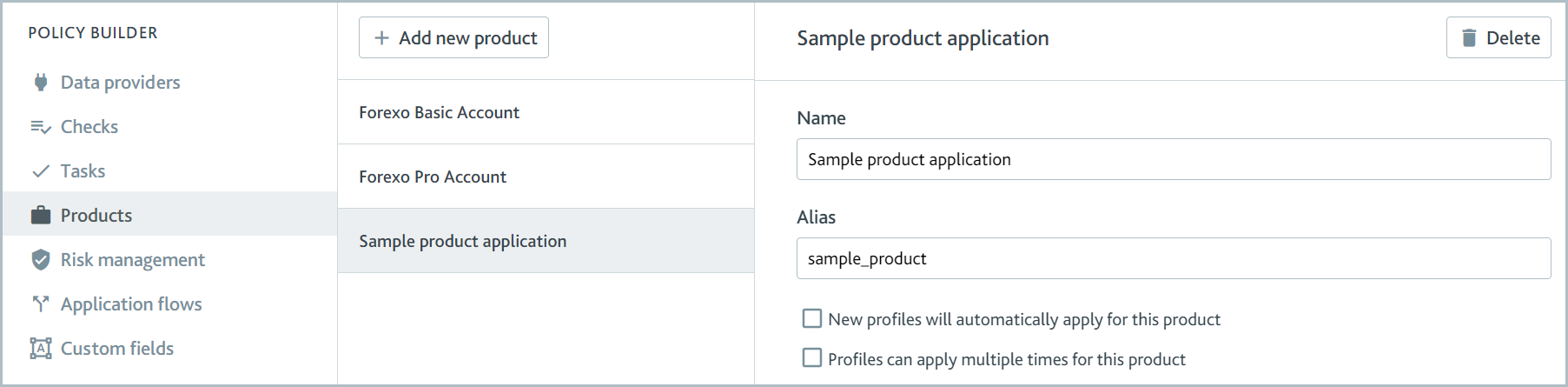
In the Policies for individuals section, set the to the individual risk model you created.