Remove company associates from a verification list
You can remove associates from the verification list to indicate they no longer require verification and approval.
Removing an associate from the verification list automatically cancels or rejects their product application.
If you remove an associate, you can re-add them at any time.
To remove an associate from a verification list:
Select the Delete icon
 next to the associate. A confirmation dialog is displayed.
next to the associate. A confirmation dialog is displayed.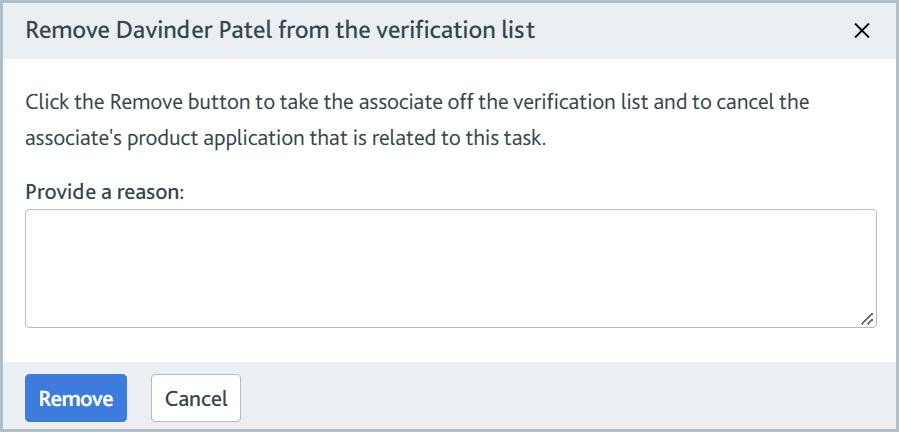
Optionally, provide an explanation for why you’re removing the entry. This explanation is displayed on the profile's Audit report when the associate is removed.
Select . The associate is removed from the verification list and is displayed on the Removed (n) tab.
Although the associate is no longer displayed on the verification list, the associate’s profile is retained. You can access the associate’s profile by selecting the associate’s name from the Removed tab.
Re-add an associate to the verification list
Re-adding an associate to the verification list creates a new product application with the same status as before the previous product application got canceled.
To re-add an associate to a verification list:
Select the tab.
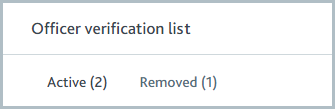
The associates that were formerly on the verification list are displayed.
Select . A confirmation dialog is displayed.
Optionally, provide an explanation for why you’re putting the entry back on the list. This explanation is displayed on the profile's Audit report when the associate is re-added.
Select . The associate is re-added to the verification list.