Remove names from portfolio monitoring through Grid web interface
Inquiry names can be removed from portfolio monitoring at any time.
The Inactivate Monitoring action in the Grid web interface removes one or more inquiry names from portfolio monitoring.
Prerequisites
This action is permission based and is only visible within the web interface if provisioned for a firm and user.
Remove inquiry names from portfolio monitoring
To remove an inquiry from your firm's daily portfolio monitoring process:
Go to Grid > > .
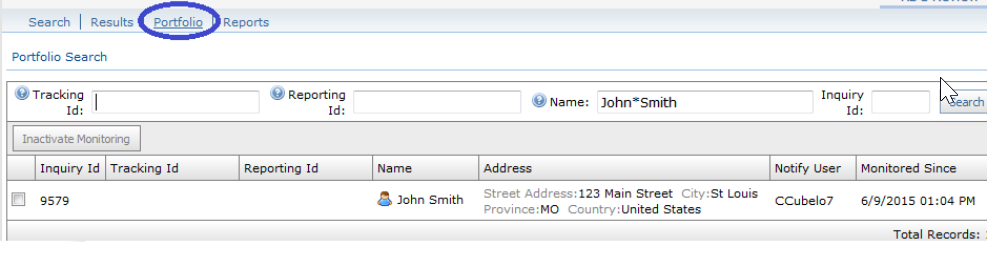
Enter search criteria to locate the inquiry that no longer requires monitoring and select .
Locate the inquiry name that is to be removed and place a check in the box.
Select .
Select to confirm your action.