Search for a name using Grid Search tool
Use the Search tool to perform an ad hoc search on a single entity name.
Search tool is a streamlined version of the Moody's full Grid screening workflow. This tool is often used by firms that require occasional, single-name searches on an on-demand basis.
Prerequisites
Firm and user configuration is required to access this tool.
To retrieve name matches using the Search tool:
Go to > .
Select the entity Search Type: , , or .
Enter an entity .
Refine your results by specifying the following:
Events. See Events match criteria in Grid Search tool.
Entity Date. See Entity date match criteria in Grid Search tool.
Exact Match. See Exact match criteria in Grid Search tool.
Select to return matches.
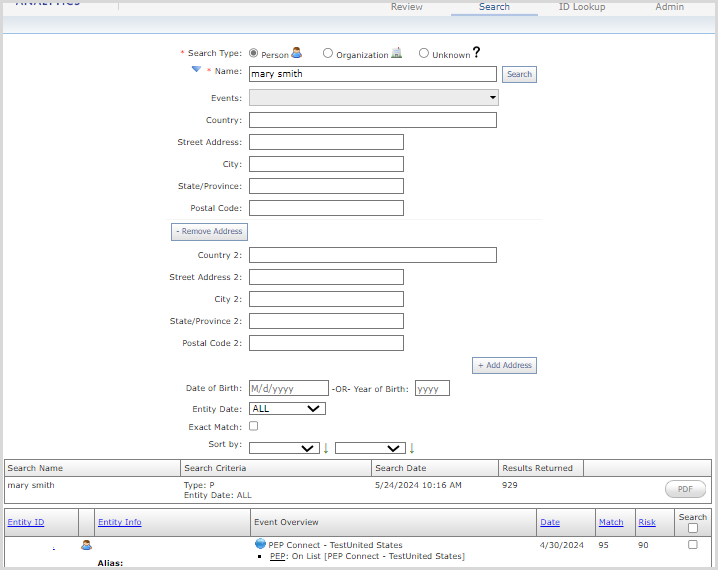
The following actions can be performed with your search results:
Select to view the full entity profile.
Hide some entity names from the results pane.
Generate a PDF report with a single entity's profile information or a composite report with multiple entity profiles.
Note
Because the Search tool does not maintain historical search records, PDF reports must be generated in this session, prior to submitting a new search or moving to another Grid web interface feature.