Search for a profile
You can find profiles using the search box.
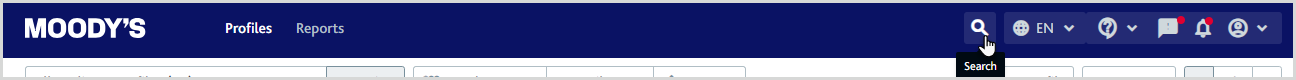
Search for an individual or company
To search for an individual or company profile:
Enter the profile name, email address, tag, profile ID, or customer reference into the search box. You can't search by custom fields. The search term needs to be at least two characters long.
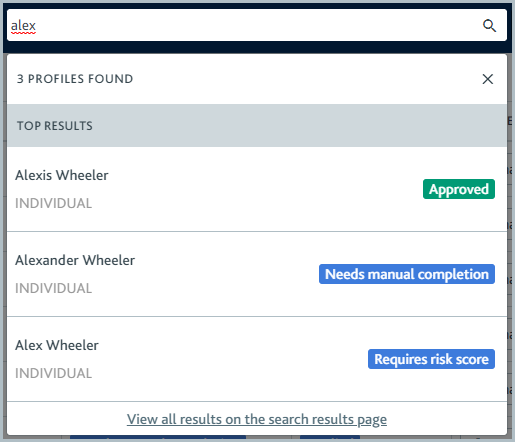
Partial matches are returned for profile names, email addresses, and tags. For example, results for "Alexandra" and "Alexander" can be returned when you search for "Alex."
Select a profile in the results to jump to it. Select or use the Enter key to view all the search results found.
You can assign profiles to a colleague or team from the Search results page. Select the checkbox next to the profiles you want to assign, then select .
Note
Only full name matching is available for Japanese, Chinese, and Korean ideographs. It is not possible to search for part of a name.
Didn't find the profile you were looking for? Try filtering or sorting profiles.
Search for a company associate
If you search for a term that applies to profiles of company associates, the company profile is returned in the results.
For example, take a company called "Aerial Traders" with an associate called "Remington Fitzwilliam." If you search for "Remington Fitzwilliam", you'll see "Aerial Traders" in the results.
To navigate to the associate's profile:
Select the company's profile from the results.
Go to the associates' task, for example, Identify officers.
Select the associate's name from the verification list.