Upload iList data into Grid
Edit existing iList within a firm through the Grid web interface.
Prerequisites
This feature is permission-based and is only visible within the web interface if:
You have the necessary permissions for both your firm and user.
You are logged into the head firm connected to the iList you would like to edit.
If you need assistance with firm or user access permission, contact our Client Service team by emailing ma_kyc_support@moodys.com
Upload iList data
To edit an existing iList:
Go to > > .
Locate the name of the iList under the IList Name column.
In the Actions column, select .
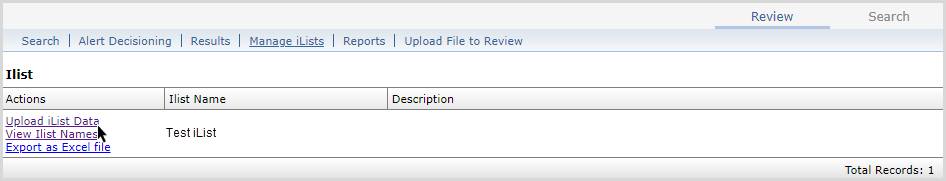
View Excel template options and select the template that best reflects your data:
: Use this to upload Persons and/or Organizations data.
: Use this to upload Country data.
Download and save your chosen template to your local desktop or to a secure network location.
Open the downloaded Excel template on your local desktop or secure network location. Enter names, countries, and any relevant information into the appropriate fields of the Excel file. Save the file to preserve changes.
Return to the iList Data Upload screen on the Grid web interface.
Select and retrieve your spreadsheet.
Choose an Action Type:
: Use this option to add to or remove entries from the existing iList.
: Use this option to clear the existing iList and replace it with the new entries.
Choose the Data Type that corresponds to your uploaded data: or .
Select to upload iList data to the selected iList.
Your edits will update the selected iList.