View a Grid batch summary report
After batch search results are completed, reports can be downloaded from the Results page in the Grid web interface.
Batch reports contain information used in the initial inquiry search, such as: inquiry type, name, address, and so on. The downloadable ZIP file may include:
Summary report - PDF format
Summary report - spreadsheet format
Alert reports, if requested - PDF format
Prerequisites
A search group has already been submitted and a batch ID has been assigned.
Batch reports can only be requested after potential matches are processed and the Batch ID status displays Complete.
If your firm is configured for the Grid Client Alert Decisioning workflow, all inquiries within a batch must be decisioned, and the batch must be closed before summary reports can be requested.
Firm and user role configuration are required to request and view reports. A valid email address must be on file to receive email alerts.
Download and view batch report in the web interface
To download and view batch reports from within the web interface:
Go to > > > .
Locate your batch and select .
If a report for this search batch has already been downloaded, select to download that report again.
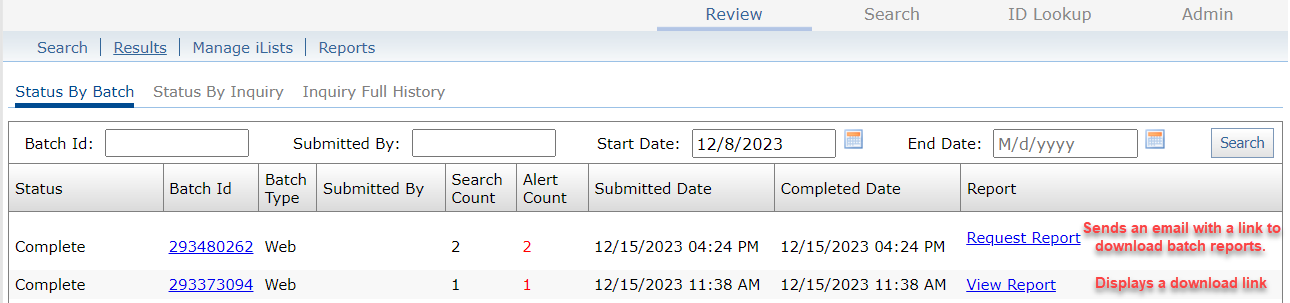
Note
If your firm is configured for Grid Client Alert Decisioning, additional reports generated from this workflow may also be available.
Batch reports for firms using Client Alert Decisioning are available after all inquiries within the batch have been decisioned and the batch has been closed.
Go to your email account and open the batch status notification from Grid.
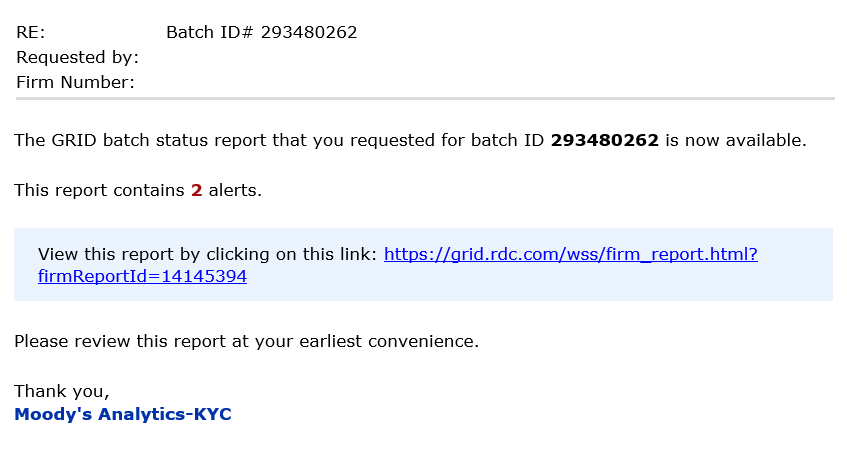
Be sure you are logged in to the Grid web interface and then select the report link from within your email notification.
Once the file has downloaded, open the report file to unzip and view its contents.
If the download utility isn't immediately displayed, follow the onscreen instructions to open your batch reports.