Website content check
API name: COMPANY_WEBSITE_CONTENT
The Website content check is used by the Assess website content risk task.
This check is run with G2 KYC Automation API as the data provider. When the check is run, G2 KYC Automation API scans the website content to look for any potential signs of risk, such as signs of malware or phishing, prohibited phrases, no company address, and so on.
The check is performed by sending the URL and company details to the data provider, who checks for risky content. The data provider returns a compass score, which is used to measure the risk. The greater the score, the higher the risk. Additionally, the data provider returns messages about the website's risk.
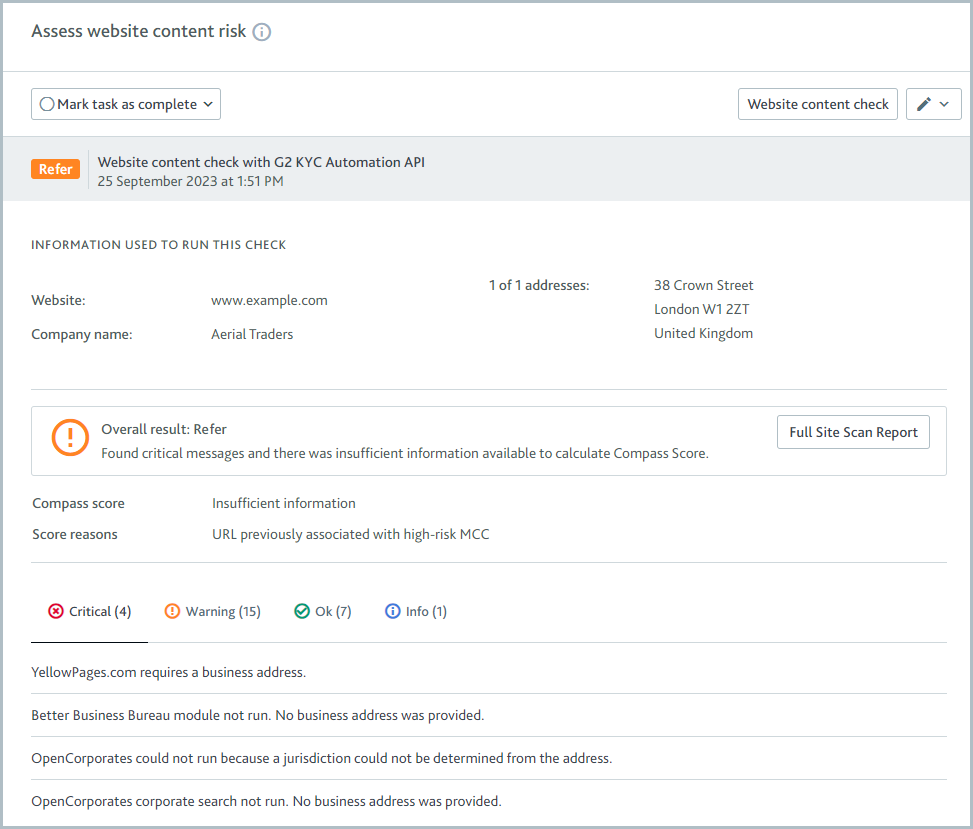
Read the results
The check result is based on whether the compass score is lower or higher than the threshold set in the configuration and whether the data provider has returned any critical or warning messages.
The possible results for this check are Passed, Refer, or Error.
Information used to run this check
The details that were sent to the data provider are displayed under Information used to run this check.

Overall result
The overall result provides a high-level understanding of whether the website content is considered risky.
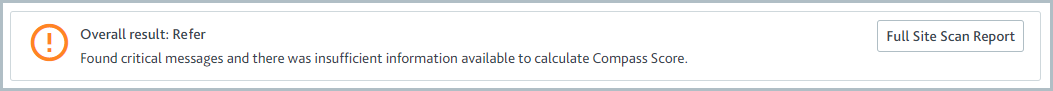
The overall result can be:
Pass: The website content risk is below your threshold.
Refer: The website content may be risky and should be reviewed by an analyst.
The overall result determines whether the check is Passed or Refer.
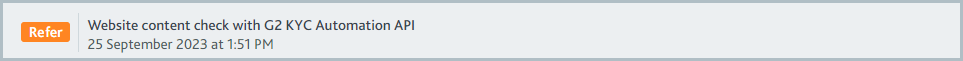
A full site scan report provides a summary of the data provider's findings. You can use this to help determine whether to pass the task if the overall result is Refer.
To see the full site scan report, select .
The full site scan report is stored in the profile's Files area, which means you can also see it by going to and selecting the name of the report.
Compass score
The compass score indicates the website's risk.
It's a number from 0 to 1000, where:
1 indicates low risk.
1000 indicates high risk.
0 is returned when there are no strong indicators of positive or negative risk.
The compass score is displayed after the overall result, along with any reasons for the score.
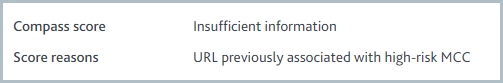
If the compass score is above the threshold set in the data provider configuration, the overall result is Refer.
If the compass score is at or below the threshold, the overall result may be Pass. However, the overall result is also affected by the risk messages.
If the compass score is zero, you'll see a message that says, "Insufficient information." The data provider configuration determines whether this will cause the overall result to be Refer.
To learn more about your configuration, speak to your Passfort administrator.
Risk messages
If the data provider has returned any messages about the website content, you can see them by clicking the associated message tabs:
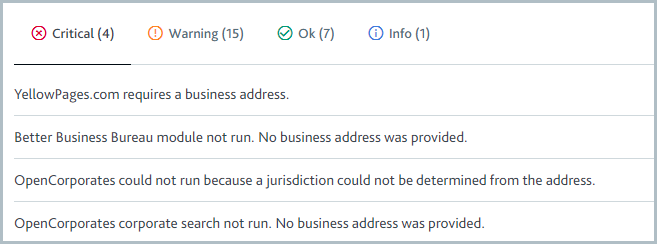
If any critical or warning messages are returned, the overall result is Refer.
If no critical or warning messages are returned, the overall result may be Pass. However, the overall result is also affected by the compass score.
The messages may not contribute to the compass score. Speak to your G2 account manager to learn more.