Work with data provider variants
Each instance of a data provider is considered a new data provider variant.
The variant is the combination of the data provider, check type, commercial agreement details, and configuration options.
It's possible to add multiple variants for the same provider.
To get a list of all the check types and which data providers you can use for each one, see About Maxsight's checks.
Add a data provider variant
To add a new data provider variant:
Log into the Maxsight portal and go to > .
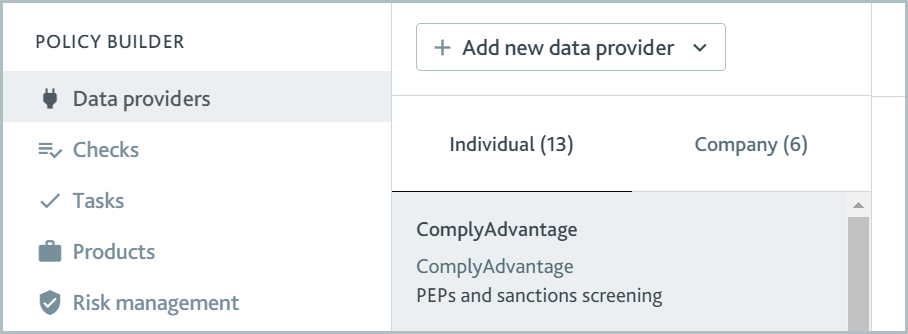
Select . A drop-down is displayed.
If the provider will be used to run checks on individuals, select . If the provider will be used to run checks on companies, select . The New provider dialog is displayed.
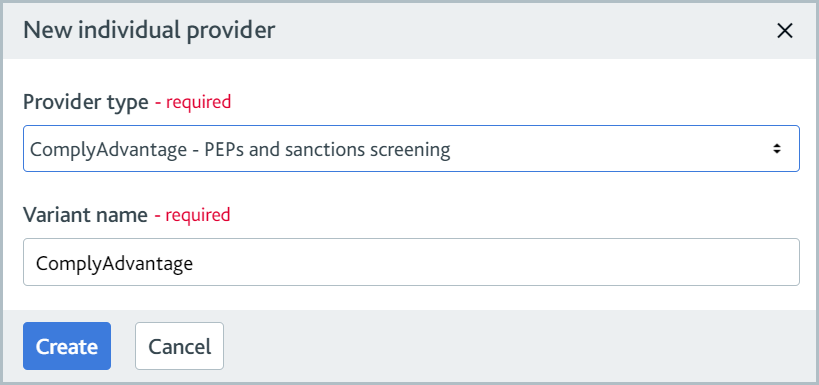
If the provider will be used to run checks on individuals and companies, you should add two variants - one as an Individual provider and one as a Company provider.
For the Provider type, select the provider name and check type. If the provider supports multiple check types, it will be listed multiple times in the drop-down.
For the Variant name, type a name for this configuration. Users will see this name in the portal.
Select . The provider variant is added to the data providers list and the variant details are displayed.
Once you add a new variant, a banner is displayed at the end of the page to show which version of the draft policy this will be added to. To learn more, see Review and publish the draft policy.
Complete any other information in the Commercial agreement section.
To learn more about your commercial agreement details, please contact your data provider account manager.
In the Configuration options section, select the options you would like to use for this variant. To learn more about configuration options, see the configuration article for your data provider.
The data provider topics list all configuration options in Configuration option sections, including those for check variants. If you read about a configuration option that isn't displayed in the data provider variant, you'll have the opportunity to configure it later when you set up the check variant.
All changes are saved in real-time to the latest version of your draft policy.
Edit a data provider variant
To edit an existing data provider variant:
Log into the Maxsight portal and go to > .
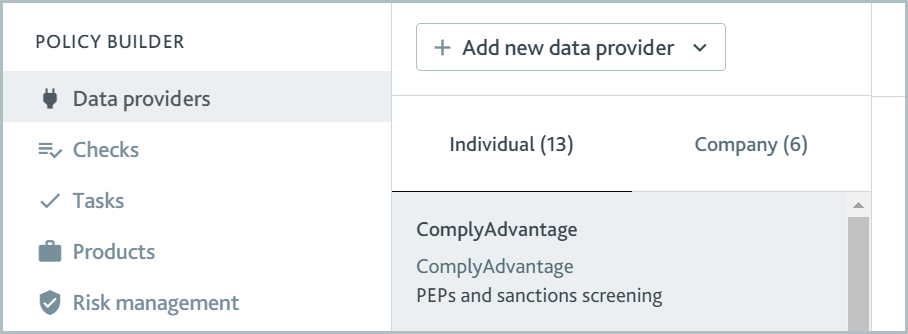
By default, the data provider variants for individuals are displayed. To see the variants for companies, select .
Select the name of the data provider variant. The variant details are displayed.
Edit the details. Your changes are saved automatically to the latest version of your draft policy.
Delete a data provider variant
To delete an existing data provider variant:
Log into the Maxsight portal and go to > .
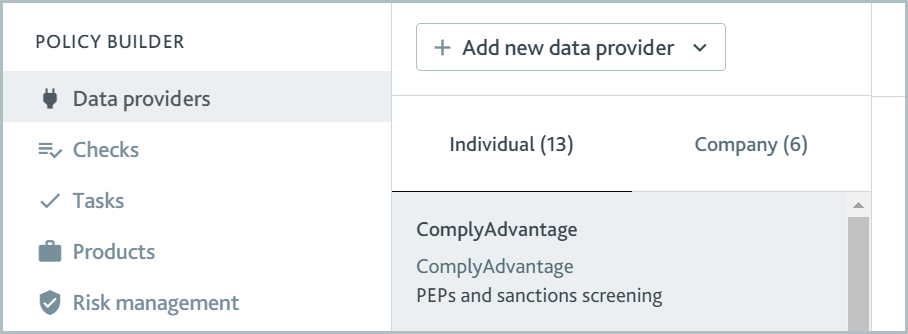
By default, the data provider variants for individuals are displayed. To see the variants for companies, select .
Select the name of the data provider variant. The variant details are displayed.
Select . A confirmation message is displayed.
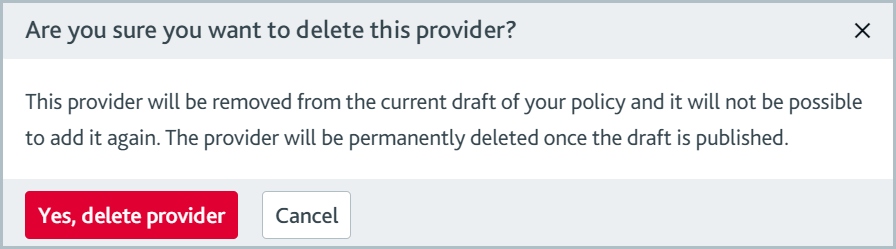
If the button is grayed out, it's because the data provider is currently in use on another check. Hover your cursor over the button to see which check it's used on, then edit the check to remove the data provider from the list.
Click . The data provider variant is removed from the current version of your draft policy and is no longer displayed in the data providers list.