About screening in Passfort
You can run checks to learn whether an individual or company has any matches for:
Sanctioned individuals/companies
Politically exposed persons (PEPs)
Instances of adverse media
The check is called PEPs and sanctions screening for individuals. It's called Sanctions and adverse media screening for companies. Both checks work the same way.
The check returns any potential matches found by your data provider for the profile. These are displayed in the Potential matches list.
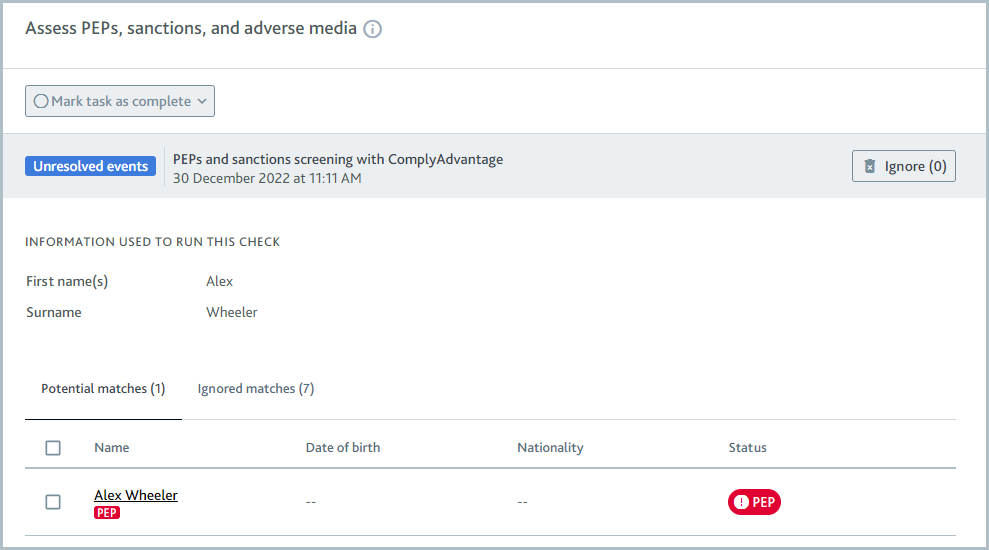
Each potential match can have one or more screening events associated with it. Screening event statuses include:
PEP: The potential match is a PEP.
Sanctions: The potential match is on a sanctions list.
Adverse media: The potential match has one or more instances of adverse media.
Refer: The screening event does not fall into the PEP, Sanctions, or Adverse media category. For example, the potential match has a criminal record.
When you view a match, you can compare the profile and the potential match side by side. All information the data provider returned about the potential match is displayed on the left, and information about the profile is displayed on the right.
You'll only be able to see instances of adverse media if your data provider supports it.
A maximum of 200 potential matches can be processed. If there are more than 200 potential matches, they will not be displayed in Passfort. Refine your search or view the matches through your data provider's portal.
If your data provider groups adverse media events and refer events together, the screening event status is Refer. For more information, check the configuration topic for your data provider.
Some data providers offer additional services to filter out false positives. If you’re using one of these services, false positives identified by your data provider aren’t displayed in Passfort. Contact your data provider for more information about how they determine false positives and where you can see them.
Ongoing monitoring
If your company is using ongoing monitoring, Passfort checks with your data provider to see if any new potential matches or updated screening events on confirmed matches have been discovered.
If a screening event update is discovered, existing screening tasks across product applications, regardless of data provider or task, are marked as incomplete.
For example:
A profile has approved screening tasks from ComplyAdvantage for Product application 1 and Product application 2.
New screening events are created as part of an ongoing monitoring update for Product application 1 or Product application 2, or as part of a new application. Regardless of data provider or task, the new screening events trigger the tasks in Product applications 1 and 2 to revert to incomplete.
If a new potential match has been discovered, it is displayed in the Potential matches list, where you can confirm or ignore it.
Note
For each potential match, screening events of the same event type are linked together, and only the most recent event is displayed. Information about previous events of the same type is available in the audit report and stored in our database.
How often new screening events or potential matches are imported into Passfort depends on your data provider:
ComplyAdvantage: Updates are imported into Passfort as soon as ComplyAdvantage sends them.
Dow Jones Risk and Compliance: Updates are imported into Passfort once a week. Note that if it's not possible to get the latest information from Dow Jones Risk and Compliance, Passfort will retry the following week.
Moody's Grid: Updates are imported into Passfort as soon as Moody's Grid sends them.
Refinitiv World-Check One: Updates are imported into Passfort once per day. Note that if it's not possible to get the latest information from Refinitiv World-Check One, Passfort will retry the following day.
If you reject or cancel a product application, the PEPs, sanctions, and adverse media tasks expire automatically, and any ongoing monitoring is stopped.
If you revert the decision, ongoing monitoring will only restart automatically if the check is configured as an automatic check for the task.
If they're not automatic checks, you can restart ongoing monitoring by running the checks manually.
PEPs, sanctions, and adverse media tasks only autocomplete when the check does not turn up any new potential matches and there are no outstanding potential matches. If any matches are discovered during the check or in ongoing monitoring, the check must be passed manually after the matches are resolved.