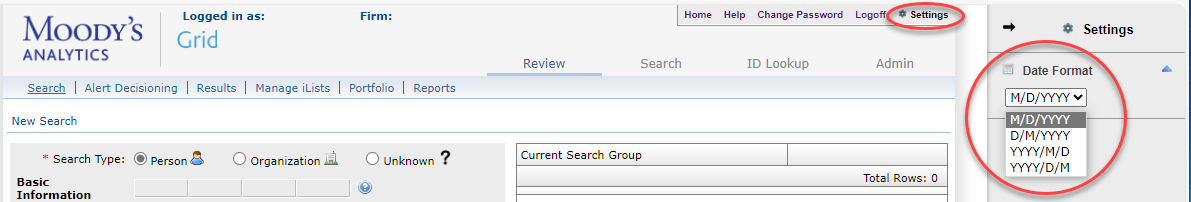Change the date format on Grid web pages
Prerequisites
This feature is available to all firm users configured for Grid Review Search and Review Results web pages.
Use the Settings feature on the Grid web interface to change the default date format on the following inquiry submission and results pages:
field on the inquiry submission page.
All PDFs, entity view, and summary pages.
Note
The Settings feature only changes the default date format for inquiry submission and results fields on Grid web pages.
It does not affect date formats for inquiries submitted via the Spreadsheet Upload operation. Review the spreadsheet's template instructions to properly format inquiry submissions.
To change how dates are formatted and displayed on Grid web pages:
Log in to the Grid web interface.
Go to the main menu and select .
From the Date Format dropdown, select the format that best fits your needs.
Your browser's date field immediately changes to reflect your selection and the new format is saved as the default setting going forward.