Task elements
In smart policies, the task element is used to determine which task variants are added to a profile's product application.
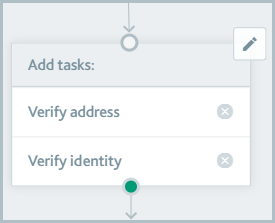
A task variant is a combination of a task type and, optionally, task configuration options, check variants, and/or form variants.
When you create the element, choose one or more task variants. These will be added to the product application when it reaches the task element.
You can add multiple task elements to your smart policy.
The product application does not wait for the tasks to be completed before moving to the next element in the flow.
Each task variant can only be included once in a smart policy. If you want to add a duplicate task, create a second task variant with the same options and add it.
It doesn't matter if all the task variants are added into one task element or split across multiple task elements - as long as this is done before the branch element, the behavior will be the same. For example, if you have one element that adds the Verify address task, then another element that adds the Verify identity task, both tasks will be added to the product application. Equally, if you have one element that adds the Verify address task as well as the Verify identity task, both tasks will be added to the product application.