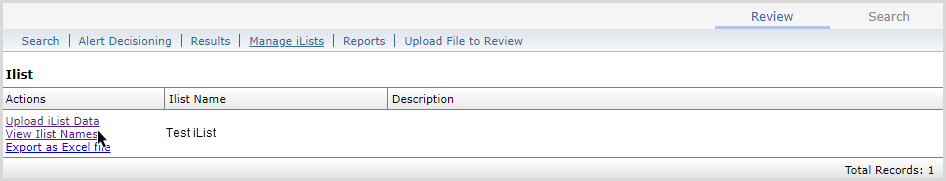View iList content in Grid
View the contents of the selected iList through the Grid web interface.
Prerequisites
This permission-based feature is only visible within the web interface if:
You have the necessary permissions for both your firm and user.
An iList has been created for your firm.
If you need assistance with firm or user access permission, contact our Client Service team by emailing ma_kyc_support@moodys.com
View iList names
To view the contents of a particular iList:
Go to > > .
Find the iList you want to view in the IList Name column.
Select in the Actions column to display the list of data in the selected iList.